Are you all as excited as I am to begin building your home management binders?
Today, we’ll be starting right at the very beginning: the cover.
I realize that people have many different tastes and styles, so I am going to be offering you 3 different color options plus a step-by-step tutorial on how to customize your very own!
Start by choosing a binder. For this project, I’m using a plain old 2-in. cheap-o I got during Back to School season.
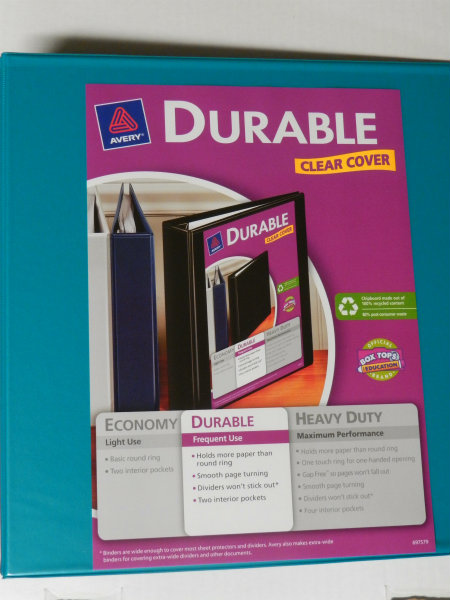
To decorate it, I used some scrapbook paper that I had in a coordinating color. All I did was print the cover (available below), cut out the label, and paste it onto the scrapbook paper.
I thought you might like to see it so you can customize your binder to your own style like I did. Or, you can simply print out the pre-made binder covers below!
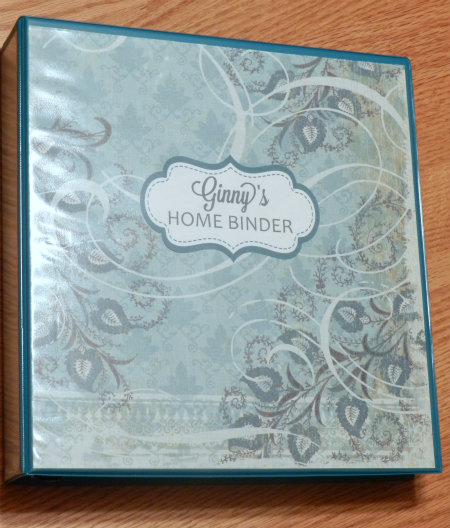
Some people like to include their favorite recipes in their home binder. I personally like to have a separate binder for my menu planning and recipes. If you would like to include those printables in your home binder, go for it! I made a separate cover for those of you who like to keep a separate recipe binder.
You must have a PDF reader installed in order to view these printables. If you haven’t already, please visit adobe.com and download their latest version of acrobat reader. It’s totally free.
Simply click on the cover of your choice to open the PDF file for download.
Our Home Binder
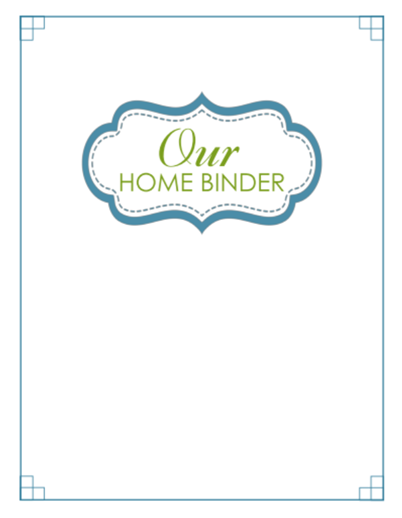 |
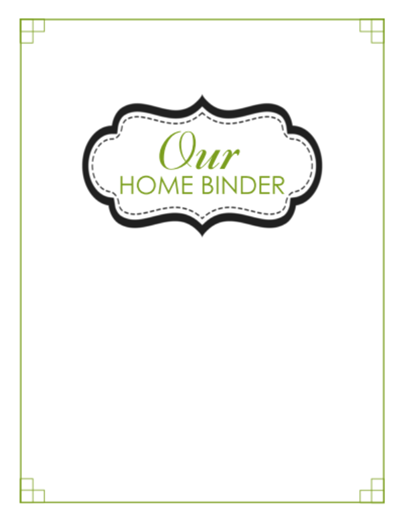 |
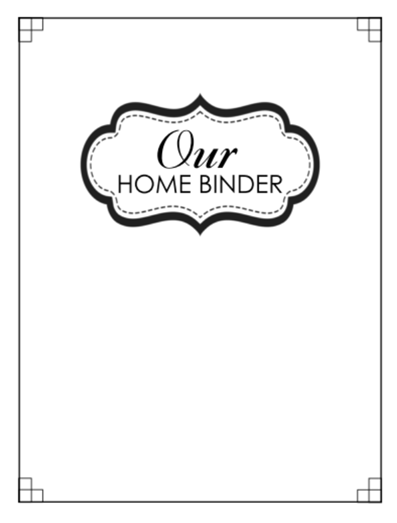 |
Home Management Binder
 |
 |
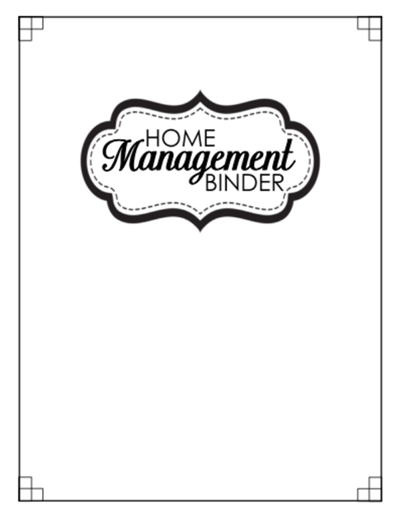 |
Family Recipes
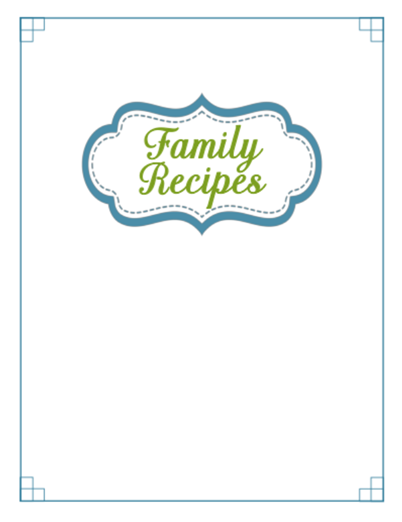 |
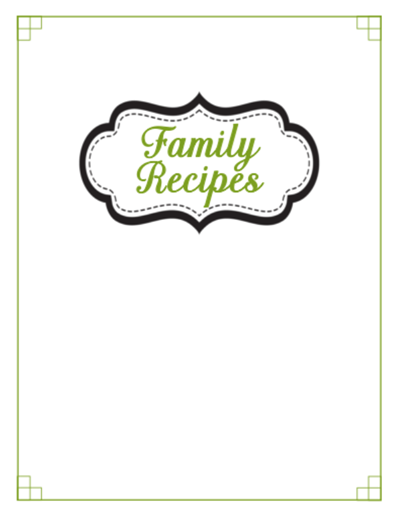 |
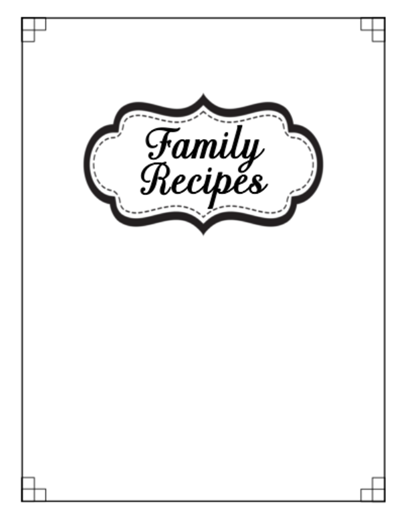 |
Binder Sides
 |
 |
For those of you who are a little bit techie, I’m also offering a blank label that you can style yourself. I’ll give you a short tutorial using iPiccy.com. You can also use Pic Monkey or other editing software if you would like.
However, please respect my copyright and do not distribute this label or these covers for sale or profit of any kind. They are intended for personal use only.
Instructions for customizing your own label using iPiccy.com:
1. Right click on the label and save it to your desktop.
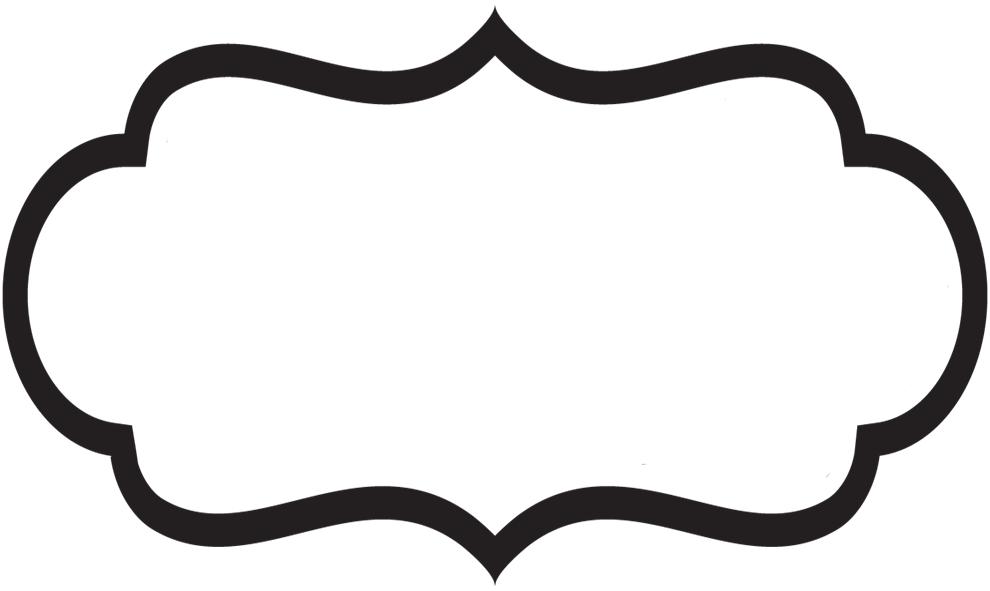
2. Open iPiccy.com and click “Start Editing”. Then click “Upload Photo”. Choose the label and click enter.
3. Once the label is uploaded, double-click on it to open.
4. On the left side of the screen you will see many photo editing options. Scroll down until you see “Color Tint”. Click on that to open the color choices. Drag the little white circle around until you find a color you like. Click Apply.
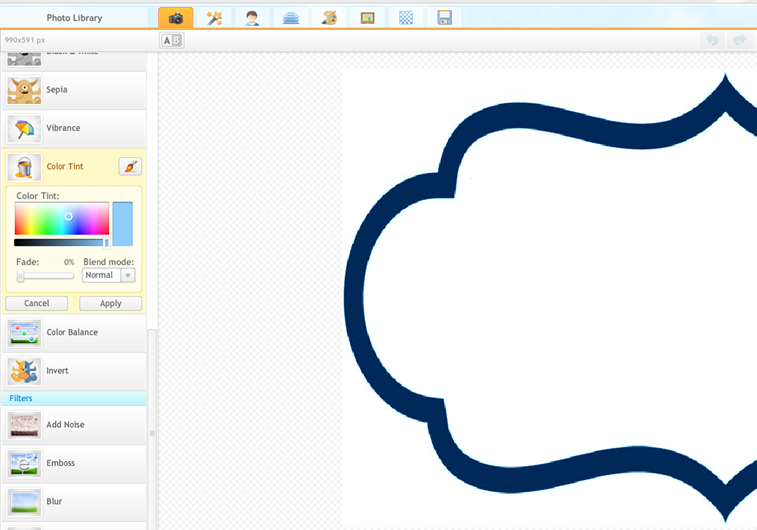
5. Now click on the blender tool (the tab at the top that looks like a little stack of papers, next to the person). Now click on “Text” right under the stack of papers tab.
6. A box will appear that says “Your Text Here”. You will type into the little box in the upper left hand corner of the screen.
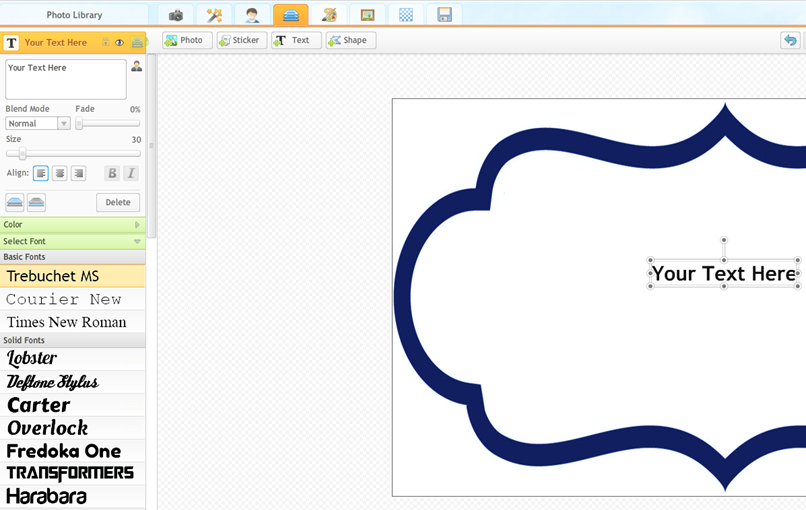
7. Adjust the size of the text by dragging the size slider on the left menu, or simply by clicking and dragging a corner of your text box. You can also adjust the color by clicking on “color” in the left menu.
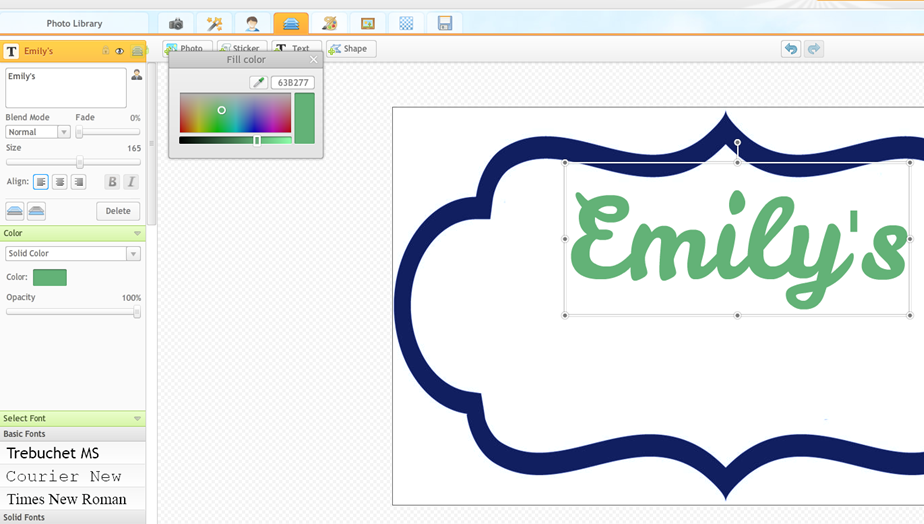
8. To add a new text box, click on the “Text” button at the top again. Drag your new text box into position and style as before.
9. Click on the disk tab to save your image. You must first click “merge layers” to blend the text and your label.
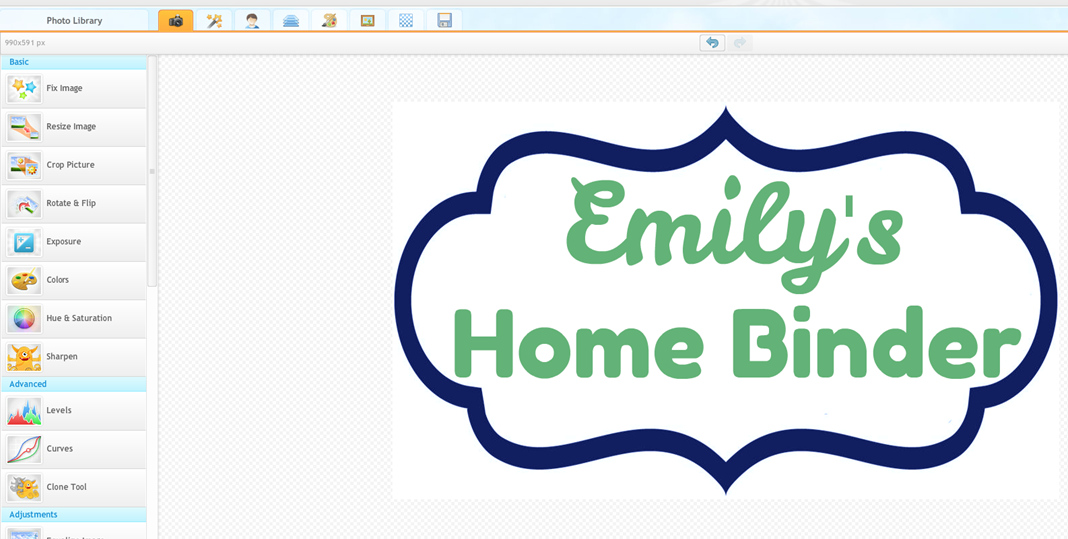
10. Save your new label to your computer and have fun getting your binder started!

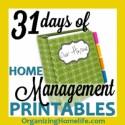
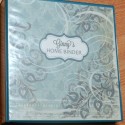











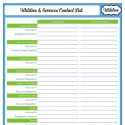

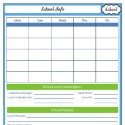

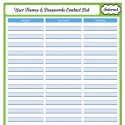





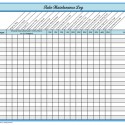





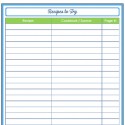
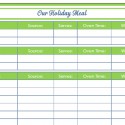

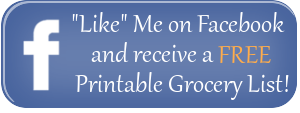


What a great idea!
Thanks, Margo! 🙂
TFS, fabulous as usual. How do I get the floating comment bar to “hide” so I can read your post?
Patrina, thanks for the compliment, but I’m not sure what you mean about the floating comment bar? Is the social media floater getting in the way? I’m wondering if it’s a browser issue. Do you have the most up to date version of your browser? Google Chrome, Safari and Firefox seem to work the best on my site. 🙂
I am trying to download your covers and it says to click on the title for the pdf file but the words don’t appear to be linked to anything.
Amy, if you click on the pictures, they should bring up a pdf in another tab or window. Make sure you have the latest version of your pdf reader. 🙂
There is no picture to click on. I refreshed the page and still nothing.
Try using a different browser. Google Chrome, Safari, and Firefox work the best. You should see 3 different images under the titles, “Our Binder”, “Home Management Binder”, etc.
thank you so much for doing this. i’m looking forward to it everyday.
Thank you so much for sharing this series! I’m so excited see what you have in store for us throughout the month. I’ve started a Home Management Binder, but haven’t gotten very far. Thanks for the great tutorial and adorable label! Have a wonderful day!
Thanks so much for this hard work! I look forward to seeing what else is in the binder!
I’m so glad I got an email about this! I had totally forgotten in the excitement of my 3 year old starting preschool. I’m so excited about doing this and I’m going to get right to work on my binder cover this morning!
Thank you for sharing. Hope this helps get me on the road to organizing my home.
Thank you for doing this. I have been trying to set up my own binder for a while. I guess I have been afraid that I will do it wrong. lol. I guess there is no wrong way. I found a binder already with a really pretty cover on it that I am going to use. Can’t wait to see what you are going to tell us tomorrow.
Ginny, thank you so very much for the designs. I appreciate how you actually teach us how to create our own cover so that we can customize it to our preference! You are awesome!
Thanks, Veronika! You are so sweet. 🙂 I’m glad you like it!
Ginny,
Thanks so much for the wonderful binder printables!
I am so excited about this series. I bought most of the stuff that I need to put my home management binder together but just haven’t had the time to do it yet. I also have been searching for printable’s that match my style so I am very excited to see what you have in store for us.
Thank you for sharing your talent. I’ve never had a home management binder so I am very excited to take part in this “31 days”. I can’t wait to get started organizing.
Thank you so much for this! So excited for the rest of the series. And thank you for including the side labels. I’ve never been able to figure out how to do those. Question for you…do you tape/glue the label onto the side of the binder or do you try to slide it into the plastic that comes attached to the binder?
Thank you, Ginny!
I love this idea and the way you created the cover design so that we can personalize! I’m trying to get my house in order for the Holidays and this will help organize my desk pile-up.
Thank you very much for sharing your work, I love it, God bless!
You’re welcome! I’m glad you like it. 🙂
I did it!!! Thank you for the instructions!!! Love it!!
Haha! You made me laugh. 😀 I’m glad you got it to work. Enjoy!
Ginny, Thank You soo much for the awesome binder printables. Looking forward to the rest of the series. Question for you, How did you do the the background behind your label?
I used scrapbook paper that I cut down to the size of my binder. Then I printed my label, cut it out, and pasted it on the scrapbook paper. 🙂
Thank you so much for sharing!!! Beautiful printables!!!
Thank you! This is, by far, my favorite organizational blog!!
Thank you Ginny!
You are AMAZING! It is so fun to walk through this with a friend! God Bless you,
Kelly
Thank you 🙂 I love this!!!
LOVE, LOVE, LOVE your binders and site. Thank you so much for designing these!
I’m always looking for calendars around this time of year and can NEVER find one that works for our entire family. It’s either too small or too big. No one can understand anything written on there because of all of the crossed out items or too small print! LOVE the idea of the page protectors and the wipe off marker! FABULOUS! Everyone can find what we are all doing on any given day. We’ve even gone as far as color coding everyone so that we can tell who is doing what! Fabulous and thank you SOOOOOOO much Ginny!
You’re welcome, Nikki Lynn! I’m glad you’ve found them helpful. 🙂
I really need an organization for all my children’s doctors, hospital visits, medical tests. Something that would be for each individual child, yet also just a quick reference for each medical professional that we have too. (Family Dr, pediatrition, psychiatrist, counselor, therapists, occupational therapist, physical therapist, dentist, orthodontist, obgyn,) list for last mamogram, colon check, when was that last tetnus booster? who did it?) We have so many and I just can’t keep up!
Kelly, if you check at the end of the post, you’ll see all the printables in this series. There is one for medical information, but I’m not sure it’s as detailed as you’re looking for. At this time, I’m not able to make printables by request for free because it takes a lot of time and I receive many requests.
Kelly try http://www.freeprintablemedicalforms.com/ hopefully you can find something there.
I LOVE all these printables! You’ve really inspired me to finally start a home management binder. I found your site a few days agao and have been looking through ever since! I wanted to print out the cover and spine printables for my binder but they seem to have disappeared, now I only see the text “Our Home Binder” etc!
I’m so glad you like the printables, Crystal. I’m not sure why the cover and spine printables disappeared, they look fine on my end. Try again and let me know if you still have trouble. Have fun building your binder! 🙂
I tried using another computer but I still see just the title of each printable – no where to click and open it up to print. Any chance you could email me the cover and spine options so I could maybe print them that way? Thanks so much for all the other great printables! 🙂
Did you ever get this to work, Crystal? If not, send me a reply and I’ll email it to you. 🙂
I checked again today and I still only see the title for each cover and spine option, no way to open/print the PDF. If you could email those to me that would be wonderful! I already printed out all my other pages so now I need to build my notebook! Thanks again!
Love, Love, LOVE your printables!! Thank you so much for sharing them with us!!!
You’re welcome, Natalie! Thanks for your sweet comment. 🙂
I’m saving it to my computer but it won’t let me print it out. I tried to save it to documents so I could print it out and it won’t. Any suggestions?
Sorry, Elizabeth. I’m not sure why you’re having trouble printing it. Make sure you have the most up to date version of a pdf reader like adobe. Also, you could try making sure you have the most up to date version of your web browser. I recommend using Firefox or Google Chrome. Internet Explorer seems to have trouble with downloading printables. I hope you can figure it out! 🙂
This is absolutely adorable! I just have one question… If I’m customizing my own label, how can I get the dotted outline/border that you have on the ready-to-print labels?
Thanks so much!
Sorry, Lori, but the dots around the label are on one that I didn’t offer in the free printables. I hope you still enjoy it anyway. 🙂
I love you post~! However, I was wondering if you would by chance have them where you could use the chart on your computer and type in them?
Thanks,
Megs
Thanks, Megan. I don’t currently have an editable version available, but I can tell you there is something in the works. 😉
All I can say is super awesome and I worship you!!!
I don’t know about “worship”. Ha! I’m glad you like them. 🙂
I love your printables and am putting together my first binder. I was trying to use the blank label to create additional sections, but I can get it to match the dividers you have. I want the colors to match and the dashes and all that. Any tips or do you have other section dividers aside from what’s shown?
Looking for one that says Family.
Thanks for all the great info and tips!
Sorry, Niki, but the only one that is available right now is the one in the post. Stay tuned though, because a big announcement is coming soon. 🙂
Hi Ginny,
I love this binder! I’ve looked at others and they haven’t really worked for me – or my family. I think THIS is one is gonna make the cut!!! Thanks for the free printables – I’ve all ready shared your website with others! Thanks again!
Thanks, Brandy, I appreciate it! I’m glad you like them. Have fun putting it together. 🙂
Thank you for these beautiful printables! I can’t believe they are free! I just downloaded them all and can’t wait to start filling them in. The family binder is a new concept for me, so I’m very thankful for your resources to get me started on the right path!
I’m so glad you found me, MC. 🙂 Enjoy building your binder. I hope you find it to be very helpful!
I am in love with all of this!!!! 2013 is going to be my year for organization!!!!! Thank you sooo much for every little thing on here. You are true blessing!!!!
Hi,
i really like your binder idea. i just printed all the pages out and try to keep up with filling everything out and stuff. I just have one question. do you keep all your bills, insurance papers, etc. in this folder too or do you have a separate one? thanks.
marei
Good question! I actually keep my bills and insurance paperwork in a different file. This printable is just to keep the important names and numbers easily accessible. You can check out how I organize my bills here: http://96.30.21.56/~organiz/archives/252
These are fantastic, is there any way you can offer them in all digital so we can edit them in adobe or acrobat? I’m all about saving the planet but I’d love to add these to my tablet and I can check them off each day and then clear it off at the start of the new month!
Thank you so much for this! I love it 🙂
Absolutely love all these printables, what a wonderful idea. I did have one question, where did you get the background for the front of the binder ?
Lee Ann, the background for the front of the binder is a piece of scrapbook paper.
Ginny,
I have just visited your site for the third time in one month, and, I must say, you are brilliant!! I have used your printables to better organize my personal business, in the event that my children would need to access this information. I also take care of my elderly, invalid step father’s personal business, and I just printed more forms, to record all utility and insurance information of his, in case my sisters or brother might need it. I, too, love binders, and I cannot thank you enough for making these wonderful forms available to me. Bless you.
I love your binder and can’t wait to print it out. I have one question , is the calendar for 2013 or does it still have 2012 on it?
Thanks, Barbara. The calendar has November 2012 all the way through to December 2013. There are two pages for each month, so there is plenty of space. 🙂
Thank you
You’re welcome, Mayra!
This is AMAZING! I am almost 21 years old and I am moving into my first house (living on my own) as soon as the remodeling is finished. I’m not going to lie, I was a little spoiled growing up and never learned how to do taxes, vehicle maintenance, etc. but I have ALWAYS been super organized and a little OCD. This makes everything easier for me while I’m still learning how to do “grown up” things. Thank you so much for your help! My friends even ask ME for advice now 😉
Hello, i’m sorry , i don’t speak very good English, but i want to know if your work is translated in french ? Thank you.
Thanks so much for making just a home management binder option. Not all of us have families. I love all of your printables. You are so creative.
Ginny, I would love to add my THANK YOU for YOUR Household Binder. I love printable’s and have collecting them for years even before blogs. I retired in 2010 and need help for remembering tasks. YOUR contact list are best I have seen on the WWW so far. Keep up the good work. You are truly blessed.
Hi there! I just came across this and was wondering if there was a way to get the current calendar year?? Please and thank you!
Thank you so much for sharing “31 Days of Printables”. You covered practically everything!
Geat tutorial about iPiccy. Love it!