For the month of October, we had a blast building our Home Management Binders. I personally wanted to update mine, so it was a perfect opportunity to get it done.
It’s hard to believe how many printables can fit in one binder, but building a detailed binder is oh, so helpful, isn’t it? Today, I’m going to show you how I assembled my binder.
Starting off, I’m going to show you an easy solution to a common problem. We all love plastic page protectors, don’t we? They are great for protecting our documents, but they are awesome for making any paper reusable with a wet or dry erase marker.
But, there’s a little problem. Have you ever tried using tabbed dividers to organize a binder with page protectors? I have no idea why companies haven’t discovered yet that we want some tabbed dividers that are large enough to stick out past the page protectors!
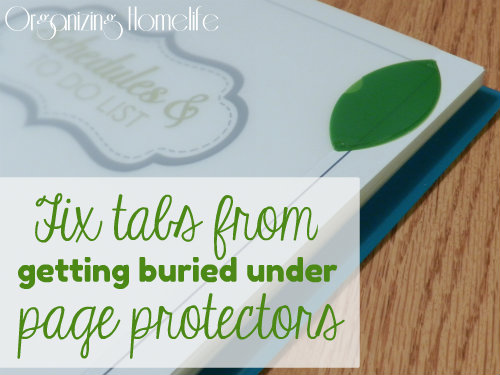
There is a simple solution, it just takes a little extra time…
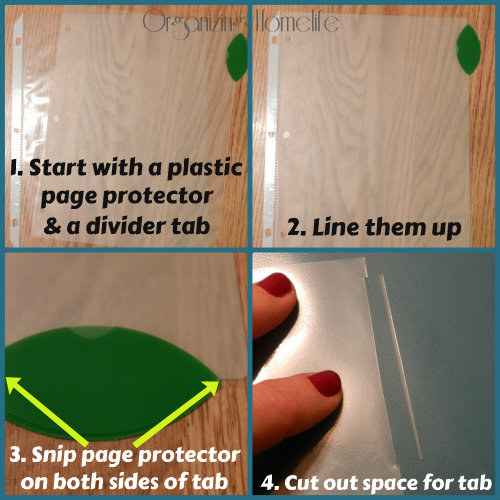
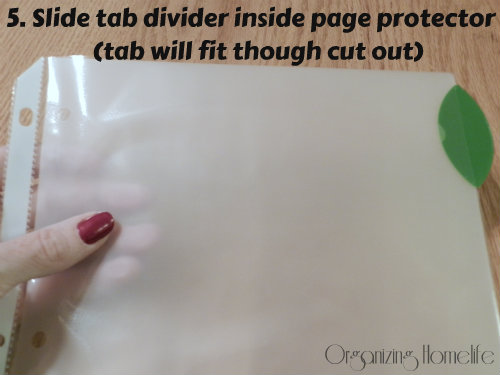
Repeat the process with each tab so your alignment is right for each one. Insert your Section Dividers to cover the plastic dividers. Label your tabs.
Problem solved! Now your tabs will extend past the page protectors. Don’t you just love simple solutions?
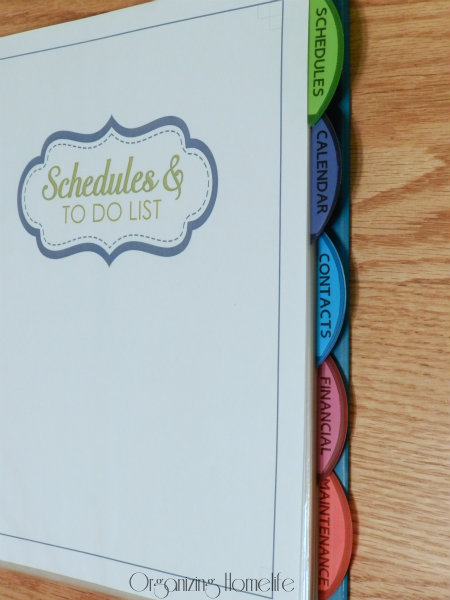
Do you like the tabs I used? I found mine at Walmart, but they are also available on Amazon. I used my label maker to label each tab.
Here is how I put together my Home Management Binder:
I like to use a little pen/pencil pouch in the front to store things like my fine tipped wet erase markers, post it notes, stamps, etc. I like this one because it has two separate sections. I keep the pens in the front for easy accessibility.
***Note: I prefer WET erase markers so the writing doesn’t smudge off accidentally.
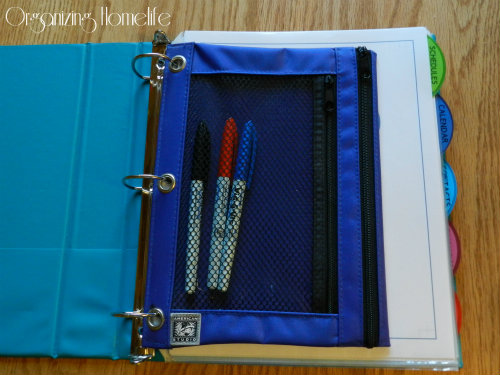
I’m going to show you the order of my binder, but definitely assemble yours in a way that works for you!
I like to put my Schedules & To Do Lists first.
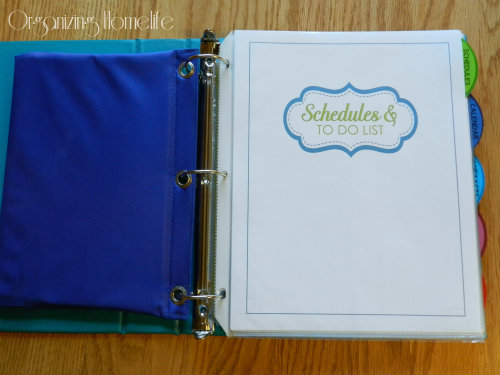
I use my Daily and Weekly Chore Schedule and Monthly Zones Schedule frequently, so for me it makes sense to have them first.
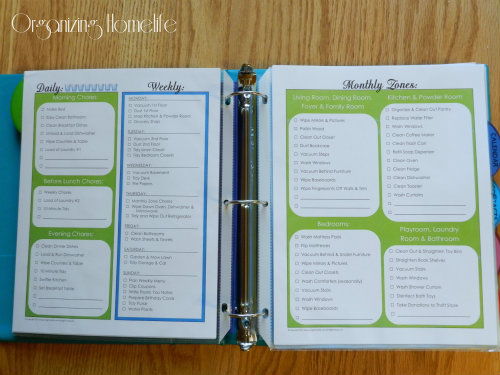
I thought about neatly re-writing my “to do list” so you would see how neatly I can write, but this is real life, so welcome to my chicken scratch, I mean writing. 😉
I like to use pocket dividers at the end of each section to hold papers pertinent to that section. At the end of the Schedules tab, I keep papers that I will need like the schedule for my daughter’s Christmas ballet performance.
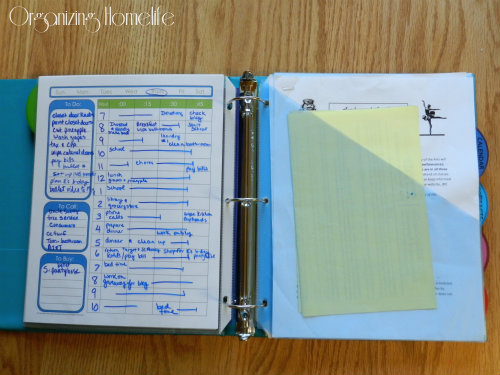
Next is my Calendar. I put mine in page protectors since I deal with everything in my kitchen, but you could just print them out double-sided and hole punch. I sometimes need to refer to months past, so instead of removing them or flipping through many pages, I use a paper clip to easily access the current month.
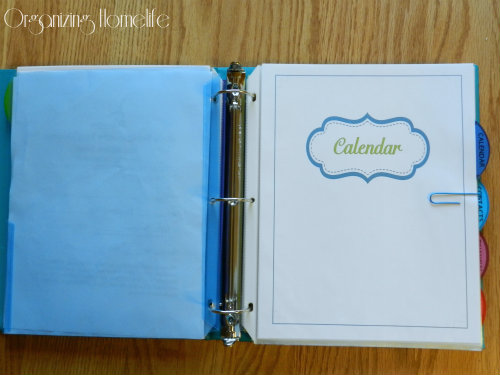

At the back of the Calendar section, I have my Birthdays and Anniversaries printable. I put cards for upcoming special days in the pocket divider.
Right behind the divider is the Contacts section where I keep the addresses of my closest family and friends – typically, the ones I would be sending cards to. 🙂
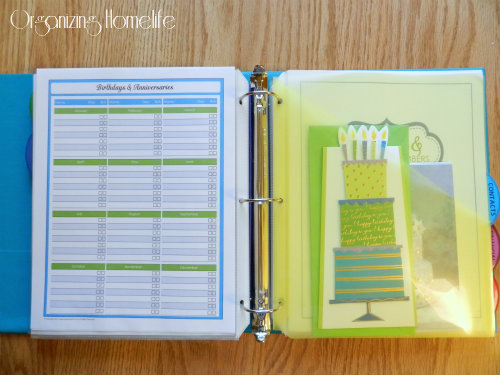
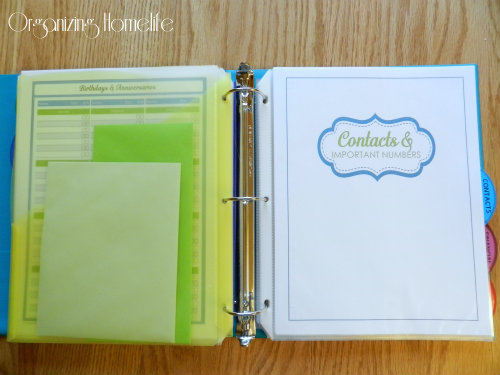
In the Contacts section, I keep all of the important phone numbers and contact information for:
Insurances, Medical Information, Utilities, Family, Friends, and Neighbor Contacts as well as important information like Website User Names & Passwords.
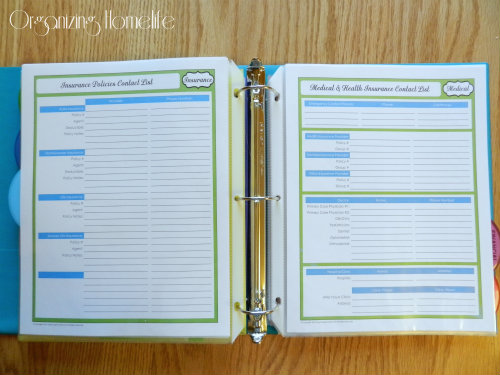
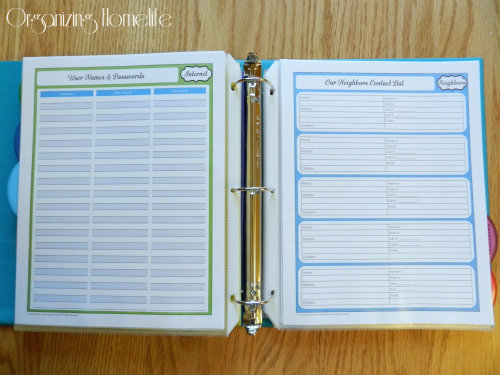
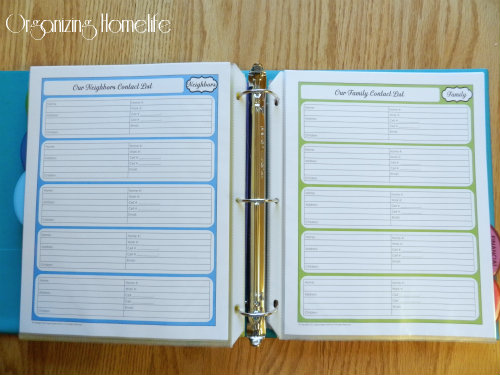
At the back of the Contacts section, I have the Babysitter Notes printable. When the sitter comes over, I can easily pull this page out of the binder so she doesn’t have access to all of my other important information. In the event of an emergency, she could be directed to the binder for medical information if needed, or those pages could also be taken out if desired.
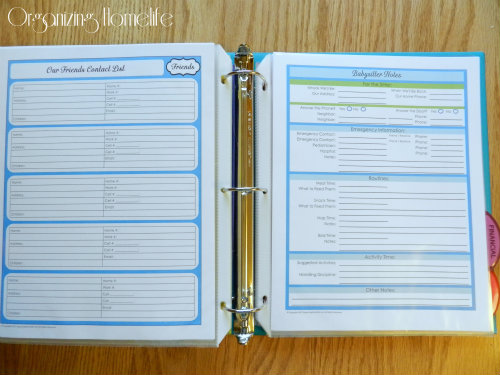
Next in my Financial section, I keep my Annual Bill Schedule, Monthly Budget and a pocket divider for bills that need to be paid.
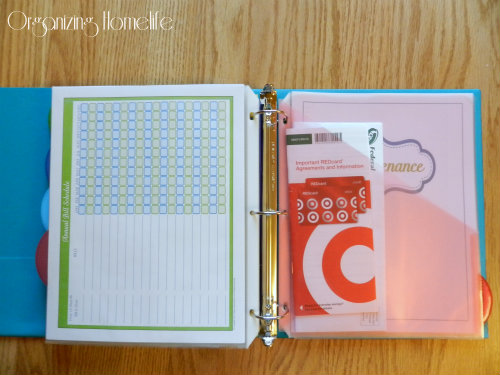
Lastly, I have the Maintenance section where I keep my Home Maintenance Schedule, Household Projects and Auto Maintenance schedules. Occasionally I refer to the home maintenance schedule and enter tasks on my calendar in the “Monthly Chores” section. I enter the date on this printable for reference.
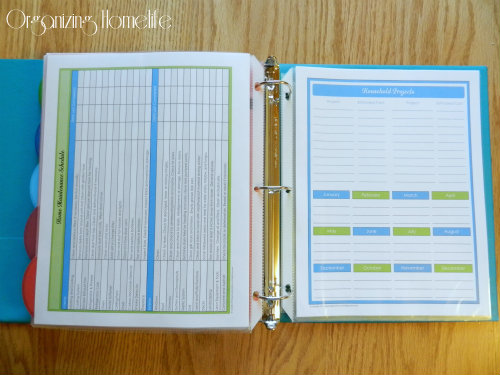
I created a section divider for Goals as that is something I am planning to add to in the future…a real live goal, haha! 😉
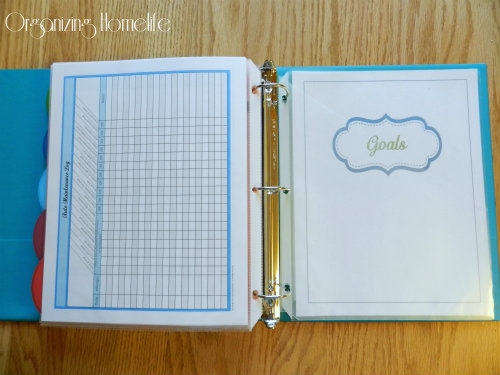
Since I homeschool and our situation is a little different than “normal”, I keep a separate homeschool binder, but you could definitely add a school section to your binder with the School printables, if applicable.
I will be adding more printables occasionally to continue building our binders. If you have suggestions for future printables, I would love to hear them.
And speaking of printables…
Check back tomorrow for an oh, so fabulous giveaway!!! You’re gonna love it! 😉
The 31 Days to Home Management Binder Printables Series:

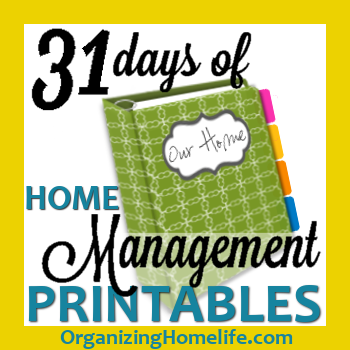
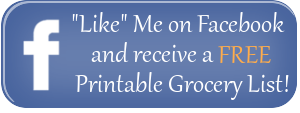


Hoping the giveaway is you, coming to my house and doing this for me!
Loved this series and I have all my supplies!
Hahaha!! 😀 You made me laugh out loud! I’ll come if you live in Hawaii. 😉 I’m glad you’re prepping to make your binder. It definitely takes time, but it’s SO worth the investment!
Great post Ginny! It’s nice to see how you’ve organized your binder to help us figure out what will work for us. Thanks for all your hard work on this series!
Thanks, Hilda! I’m glad you enjoyed it. 🙂
Hi Ginny,
Where do you get your divider tabs? I’m confused. Yours are all neatly printed out with the names of each section on them. I don’t see a link to a printable page of them. Do you buy them somewhere & then label them with a label machine? Yours are lovely! I have the hubby here reading this post also to see if I over looked something & he’s asking “where are the tab dividers.” Would you please clarify this for us? We would be very appreciative. 🙂
Sorry for the confusion, Diana. Yes, I used a label maker and tabs I got at Walmart. I put a link in the post for you so you can see the brand and details. 🙂
Thank you so much for these fantastic print outs.
What a great idea for the dividers. Genius!
Love your blogs.
Thanks, Karen! I’m glad you like them. 🙂
Thank you so much for the printables. Loved following you through October. Great solution for the tabbed dividers. 🙂 Looking forward to putting my binder together this weekend.
You’re welcome, Debbie. Have fun putting it together! 🙂
I’m usually just a “lurker” on blogs and I don’t leave comments too often, but I wanted to let you know how much I enjoyed this series on putting together the binder! I introduced my mom to it, too, and we have both felt so much more organized!! In fact, she was affected by the recent storm in the northeast, and she told me that for the first time, she had all of her important info and emergency utility numbers in one place that she could grab and go!
So THANK YOU for sharing what obviously took lots of time and effort to prepare!
Thank you for leaving such a sweet comment, Kathleen. I am so happy to hear how it helped your mom!!! I hope everything was okay for her. Blessings!
I have always wondered the same thing about the size of the dividers. I found some sheet protectors with tabs but they were almost $1/each and the tabs were not very sturdy. Too rich for my blood. I just used some avery index tabs with printable insert for my dividers $5 for 25 tabs. I think I got them on amazon.com. I had some left over from previous binder projects. They are self stick and I just attach them to the sheet protector. I also use my labeler to make my labels. I know you can do it on the computer but the labeler is faster.
I never thought of putting the divider in the page protector. Genius! Thanks for the great idea. I will have to remember that next time.Can’t wait to see more. Thanks for all your hard work which makes everyone elses life easier.
Thanks, Dawn. I’m glad you found it helpful!
LOVE LOVE LOVE!! Thanks again for all of the amazing printables! I love my binder!!!
Yay! I’m glad you love it so much. 🙂
This was a great series. I have everything saved away that I plan on using, now I just need to print and compile! 🙂
Thanks, Sarah! Have fun putting it all together. 🙂
Your work on this project is wonderful! Thank you so very much for sharing what the best printables I have seen, and I’ve looked at a lot. You’ve inspired me to re-double my efforts to get my act together. You are changing lives for the better. Thank you.
Awww, thank you, Stace! That’s quite a compliment. 🙂
I don’t know how I survived before the binder thank you so much
Haha! You’re welcome, Gretta. I’m glad it’s helping you. 🙂
Another option for making dividers is to by the self sticking tabs that are not attached to anything. They come in a little plastic box and it is just the stick-outy part of a tab with stickum on it. You can attach those directly to plastic page protectors and put the pretty section coversheet down in the page protector.
You can buy the tabs at any office supply store.
Thanks for the idea, Dara! I didn’t choose the self-sticking tabs, because I wanted something sturdier, but I appreciate the suggestion. 🙂
If you’re really taking suggestions, a page for each family member where I can stick their important information I have to reference often would be great. Someplace to jot down their insurance ID numbers, social security, liscense number, basically any of the numbers I’m always having to go look up.
Thanks for the suggestion, Rose. I will definitely keep it in mind!
This is great thank you! I did find some dividers that are extra wide so they stick out past the page protectors at Office Depot. They are Office Depot brand and in a little section on their own on the binder aisle.
That’s awesome, Andrea! Thanks for letting me know, I’ll have to check those out. 🙂
I use the binder tabs you can get at any office supply store. (I think Avery makes them).
They basically are the tab part of the divider but it has a sticky part you can attach to any surface. (It basically sandwiches the paper) I print the first page of each section on card stock and then attach the tab to the page protector. It also makes it easier if I decide to reorder the categories ( I just have to reprint the tab label). You can buy the tabs in all different sizes too.
I found this series on Pinterest and I love it! I still live with my mother (easier to get to college when mom’s house is ten minutes away from campus!) but this will definitely help me get organized now, and I’ll have a jump start on organization when I have a place of my own and a lot more responsibility. Been poking through the rest of your blog too and I love it! I’m definitely going to be a regular reader now.
Thanks, Samantha! I’m glad you found me and I’m so happy to have you as a regular! 🙂
That is a WONDERFUL idea for the tabs!! One of those “why didn’t I think of that” moments!! That is so irratating when you can’t see the tabs! lol
Thanks for all of the work that you did on those printables!! I’m hoping to get mine going very soon!
Thanks, Charlotte! Sometimes it’s the simple things that make such a difference, right? 🙂 I’m glad you’re enjoying the printables.
Hi there! Thanks for all the great free printables, this binder has been a work in progress for about a year & I just haven’t quite found the right rhythm. Most of your ideas & pages are working wonderful for me. Quick question, I have been looking for the right labeler & checked out yours on amazon but a lot of the reviews say they fade over time, have you found that with yours? or have you had it enough time to notice? Thanks again.
Malia
Great question, Malia. I have actually had my labeler for probably 5 years or more. I have never noticed any fading, but I have noticed that over time the white paper labels turn a little bit yellowish. I haven’t found that to be as bad with the white plastic labels.
Would it be strange if i told you i love you?! I have become so overwhelmed recently but have never been a planner or very organised for that matter. With three kids under 4, and one special needs child to boot, i realised i can’t get by without some serious organisation in my life.
I’m so thankful i came across your blog and soooo very thankful for the printables.
Here’s to a little bit more sanity 🙂
Hahaha! 😀 I’m so glad to offer you some inspiration, Rachel. You really have your hands full! This should definitely help you keep track of things, so have fun filling it out. 🙂
Love your printables. I’m working on putting my binder together. I also found the larger tabbed sheet protectors at Office Max.
Would love to see printables for emergency evacuations (ists of what to grab if I have 5 minutes, 30 minutes, 24 hours) or emergency kid lists (a place to record fingerprints and stats and keep a current photo)
Another page that would be helpful would be a place to record sizes for each person (shoes, shirts, pants, etc) and maybe a running list of what they need.
Four words…. amazingly perfect beautiful printables. Thank you. Okay six words if you count the “thank you”.
Seriously, these printables are the most gorgegous user and printer friendly documents for a HM binder Ive found. And to sweeten the deal, you posted them for us for free…if I could I would send you flowers. Just Fantastic….
Hahaha, Sheila. You are welcome! I’m glad you like them. Have fun making your binder. 🙂
hi, I am thoroughly impressed by your organizational tips.i have recently moved to dubai and i am not used to small apartments.I am a busy teacher but i will try to organise myself in winter vacations.
Hi, this is great. I have a question i live in australia and im wanting to create one myself can you tell mewhat program you use to create your printables. Very insiprational and great ideas 🙂
I mostly use Microsoft Publisher and Excel. Occasionally, I use Gimp (a free version of Photoshop). Hope that helps. 🙂
Thankyou so much 🙂
You’re welcome. 🙂
Hi Ginny,
I had to order the Avery dividers and they finally came in. I also ordered a slightly different Dymo labeler as I wanted the QWERTY keyboard and have been labeling my kitchen containers like crazy – they look great. I have two questions:
1. It looks like you used the clear plastic Dymo tape for your divider labels, is that correct? Right now I only have the white plastic and white paper labels, which would cover up that nice divider color. Please advise.
2. When you mark the cutout on the page protector for the divider, what do you use to mark it and do you actually cut out a tiny strip, or just slit the area.
Thanks so much.
Great questions, Maureen!
1. I actually used white paper labels. I put them on the white paper insert that comes in the divider tabs package (the paper slides inside of the plastic tab).
2. I lined up the divider on the page protector and used scissors to snip the page protector on either side of the tab. Then, I cut out a tiny strip. I guess you could slit the area, but snipping out a little strip seemed easier to me. Hope that helps! 🙂
Thanks Ginny for the clarifications. They definitely help.
When I pulled out one of the tabs to look at it, I didn’t look carefully enough to realize there were white paper inserts in the package and that it slid inside of the plastic tab. I was just looking at your beautiful pictures and explanations. For those like me, who want every tiny detail, would you consider adding the explanation you gave me in #1? It might help others too.
It now makes sense to use the white paper labels so they will blend in with the inserts.
I am looking forward to putting it all together.
When I have cut spaces for divider tabs before, I’ve used a dry erase marker to mark the ends. Then you can cut them with scissors, or with an X-Acto or similar knife.
Just in case anyone was looking for a different method. 🙂
Good idea, Rachel! Thanks for sharing. 🙂
This is just what I have been looking for an needed! I can’t thank you enough. I am a mom of one and have twins on the way, so I am trying organize my life before the beautiful chaos hits. 🙂 I just made my binder (put together) and am going to start filling out the information. I can’t wait to have everything in one place. Thank you again for this wonderful resource.
You’re welcome, Lisa. I’m glad you like it. I love your term: “beautiful chaos”. Great way to put it! Congratulations on the twins. Have fun with them. 🙂
Just found this series and think it’s great. It’s going to make my folder so much easier to use and look so much nice to. thank you.
You’re welcome, Samantha. Have fun with it. 🙂
My wife just wanted me to post and say thank you for sharing this, she will be doing it herself so I am expecting some serious organisation in the next few weeks!
Haha! 🙂 I hope she enjoys it. I hope you’ll let her get used to it gradually. It takes a lot of time to fill in all the information, especially if she’s going to be starting a new schedule. Give her some slack and LOTS of encouragement. Have fun! 🙂
I am so excited I found your blog, I’ve been looking for a while about putting together a Home Management binder but wasn’t happy with much of anything I saw. You cover it all, I am so excited, 2013 will be the year I have it all together! Yeah! I love your site and will continue to visit often! Thank you!
Aww, thanks, Crystal! I’m glad you are enjoying it. 🙂 Have fun building your binder and I’d love to have you visit again!
I am interested in knowing how you made the dividers. They obviously aren’t written in pen. Did you have a printable for that or type it or use a label maker, etc.? Thank you. I absolutely love this and am very excited to start using it.
Cari, you’re right, I definitely didn’t hand write them. 🙂 I used my label maker. There is a link to one in the post right above the link to the tabs. Hope that helps. Have fun making your binder!
The Avery Big Tab Dividers with pockets are already wide enough so that the page protectors don’t overlap. I got mine at Staples. http://www.avery.com/avery/en_us/Products/Dividers/Insertable-Dividers/Big-Tab-Plastic-Pocket-Insertable-Tab-Dividers_11902.htm?N=0&Ns=&refchannel=c042fd03ab30a110VgnVCM1000002118140aRCRD
Oh my goodness, this is like the best thing ever! I am loving it and so SO EXCITED to get started!!! Thank you, thank you thank you!!!
I stumbled upon your blog yesterday afternoon & read all of the 31 days of home management posts last night! I’m so inspired that I’m heading to purchase everything I’ll need to make my own! Thank you so much for the printables! The rest of your website is also very impressive & inspiring!
Hi Ginny! I have a couple questions about the binder set-up (this is my OCD side coming out…again! 😉 ):
1. You said that you used your label maker for the section divider tabs. Are the labels on the inside of the tabs? Was there a paper insert that came with the tabs to stick the label to? (Sorry, I haven’t purchased the tabs yet, so I don’t know how they work!)
2. What section do you keep your “Books to Read + Movies to Watch” list in? Just curious… 🙂
Thanks!
PlainJane
1. Yes, there were paper inserts that came with the tabs. I printed my labels with my label maker, stuck them on the inserts and then slid the inserts into the plastic tabs.
2. Actually, I keep the Books to Read, etc. at the back of my binder. I am planning (eventually) to add more to that section. For now, I filed them under the Goals section.
Hope that helps. 🙂
It does! Thank you!
Hi Ginny!!
I discovered your 31 Days of Home Management on Pinterest and I absolutely fell in love with it!! By far, it is the best Home Management Binder I have seen!! I have just graduated from college and am using your binder to get myself organized for the “real world”. It is definitely helping. Perfect for an OCD organizing girl like me. I was wondering what cursive font you used at the top of your printables? I want to personalize my binder to include pages for my pet and a workout log but I am in love with the look you created and hope to maintain some uniformity with your printables. (If I can manage to create some as beautiful as yours!)
Thank you so much for all of your help getting started. The blog is amazing!!
Thanks, Danielle, for such an incredibly sweet comment. 🙂 The font I used is a Hallmark font called OttumHMK Bold.
Fantastic binder! I just found this series on Pinterest. Your custom tabs are beautiful; for those who want something premade, I love the Avery big tab pocket dividers. The ones with the pockets are wide enough to stick out past sheet protectors (the ones without pockets are not).
Wow! You are such an amazing inspiration, Ginny! I don’t know how you do it, girl. Big family, homeschool mom, and organized to the max… You’re my hero! I have two children and just graduated nursing school in December. Now that I can breathe again, I feel as if my life has been in total disarray for the past few years! Now that I have time to organize my personal life, I’m so very happy that I found your blog:)
While the binder took some time to assemble, it was SO worth it! I love the section dividers and every printable is so pretty, simple, yet detailed, and incredibly helpful! I cannot thank you enough:)
My only suggestion is to have printables and dividers for each family member. That way I can keep sign-up sheets, homework schedules, reading lists, birthday party invites, etc. separate from my to-do section. Just a thought…
Thanks again! You rock:)
Fabulous blog I came across ever! Thank you for so awesome printable. I have been a binder queen for my college, but no personal & home management binders yet. I have been trying to figure how to organize my personal &home management. Your ideas is fabulous that I can get started with. Thank you so much! I have Avery Big Tab dividers, so I can slip the inserts into a tab, if I need to take it out and slip into another tab.
I came to this blog for ideas on home management binders. It looks like you have some amazing ideas but I haven’t even been able to focus on those yet because I was in such awe with your tip on making the dividers visible past page protectors! This is always so frustrating and I have several binders where I can’t see the dividers. I had to put the home management binder on hold so that I could go through all my other binders and fix the dividers! Such an easy tip – definitely one of those “Why didn’t I think of that?” moments! Thank you for making my life a little easier! I will definitely be back to check out the rest of your fabulous ideas!
Thanks, Ashley! I’m glad you liked it. 🙂 I love easy fixes for things like that, don’t you? Enjoy the printables. 🙂
So crazy, but I just discovered that putting the dividers into clear sleeves and doing the tiny cuttout idea last month at my office assistant position! I was feeling mighty proud of myself because I too was getting frustrated that all great MEAD organizing dividers were always too small to be seen! So…I did the same thing, and gotta say, that is why my boss loves me! I hope to teach others this trick in the near future 🙂
So glad your photo documentation is so clearly presented, thank you!
Hi, I loved your printables. It’s a shame that I can’t find something like this but in portuguese (I’m from Portugal).
Keep doing this great work. I’ll come back. 🙂
Lu
Just an FYI… they absolutely do make and sell dividers that are wider than the sheet protectors. You can find them at stores like office depot or I have seen them on amazon as well. I recently came across that problem myself when doing a binder for all my instruction manuals. I search amazon for everything when I don’t know if something exists or not. Sure enough they had them, but I went and found them the same day at office depot cause I did not want to wait for them to get shipped. Your solution is very clever. But they do exist. They are “extra wide” and can be found with all the other sheet protectors and dividers. You may have to really examine the shelves to find them. Hope someone finds helpful.
I do want to add that I totally love all the info you have here and the printables! Fantastic resource! 🙂
Thanks! 🙂
Thanks for sharing, Michelle! I’ll have to look for them. My local Office Depot is pretty small, but I’ll check it out online. 🙂
Nice blog and wonderful printables! I’ve looked around the web for months and yours are the most user friendly, complete and attractive (important b/c what good is a home management binder if you don’t simply adore it?! lol) best of all you offer them free, thank you! So kind….I can’t wait to put mine together:) And your tab-page protector fix, genius!
I have a printables suggestion; you already have an “entertaining meal planner” and “holiday meal planner” which I printed, but I’d love to see an entertaining/holidays log. I would use this to keep a record of what I served guests; who, date, the occasion and what I served, Maybe a notes section too, to jot down if it went over well, or what changes I’d make if any and allergies/likes/dislikes to remember etc. I have a few go to favs for entertaining, holidays and potlucks. A record/log would help prevent serving guests the same thing twice or forgetting that someone is allergic to eggs and someone else is vegan etc. Thanks again for great organization ideas and tips. I feel motivated and in control.
Great idea! Thanks for the suggestion, Brenda. 🙂
I love all of your printables. Thank you for your great ideas and sharing them. Do you have the 2013-2014 Calendar available yet?
It’s not out yet, but will be soon! 🙂
Can’t wait!!
You have blessed me with sharing your gift through these printables. Thank you for sharing!!! Blessings, Kele
You’re welcome, Kele! I’m glad to hear they were a blessing to you. xoxox
I have just stumbled across your blog and what a find! I am very impressed and can’t wait to start working on this binder. I am one of those people who love the idea of organization and would love to one day achieve it! Places like this one really give me hope! I really think I can do this! I look forward to searching more around your site. Had to take the time to let you know what a great job you are doing. Have a great night!
Thank you so much, Christine! I appreciate your sweet encouragement! Best wishes as you work towards getting organized. Just remember that it’s a journey, not a destination. No one ever really “arrives” because life stages just keep changing and so must your organized spaces. The best place to start is to get rid of what you don’t love, use regularly, or have space for. Blessings! xoxoxo
Will you be making a 2013-2014 calendar to go with this set? I love it and thought it would make the best Christmas/house warming gift for my sister!
Thanks, Michelle! That is a great idea for a house warming gift. I actually just recently released the 2013-2014 calendar. You can find it in my shop here: http://96.30.21.56/~organiz/printables-shop
Do you use a plain binder and not the Duo Binder you use for the Recipe Binder? If you use the Duo for your Home Management Binder, how do you organize the files part? Thanks for all the great ideas!
I found sheet protectors with tabbed dividers at Office Depot. I LOVE them!
Thanks for the tip, Sharon! I never find them at my store, but I just looked them up on Amazon and found them (finally!). I’ll update the post. 🙂
Have you ever done a series on your homeschool binder. I will begin homeschooling next month and I would love all of the organization tips I can get. Love all of this binder and plan on starting to use it in the new year. Thanks!!
I love keeping a “control journal” and am always on the lookout for helpful pages to put into it. Thanks for sharing these with all of us!
Awesome! Exactly what I was looking for to start the year off right. Thanks for all your hard work and offering all these great printables for FREE 🙂
Ginny,
As a soon to be mother, your binder has helped a lot. Which is why when I read you home school and have a different binder for it, and we would like to home school I wanted to see if you could help me figure out what I need to do before our little one comes to just be perpared.
Hi Sandy! Congrats on your new little one!! Yes, I homeschool and it’s something I’ve been planning to blog about for a long time and just haven’t gotten to yet! Busy, busy. 🙂 I’m hoping to put out a homeschool binder at some point, but I can’t say when. Blessings on you! 🙂
I absolutely LOVE what you’ve done!! Thank you so much for sharing. I can’t wait to get started on updating my household folder (yours is SO much better than what I’ve got at the moment!).
Sophie
I’m curious what program you used to create the printables. (I’ve always done everything in Microsoft Word, but that involves a lot of proverbial hoop-jumping!)
Pretty! This has been an extremely wonderful post.
Thanks for supplying this information.
I am regular reader, how are you everybody?
This article posted at this web page is in fact good.
Hi Ginny- I am a little late, but I just made my binder for 2015 using your ideas and I love it. I look forward to using it and am thankful for all your hard work. -Shonda
Maybe add a workout daily, weekly, monthly page somehow….
Realize this is a silly question, but what do you keep in the accordion part of your Duo?? Beautiful printable, compiling my stuff now!
Fantastic items from you, man. I’ve keep in mind your stuff
prior to and you are just too wonderful. I actually
like what you’ve received right here, really like what you’re stating and the best way wherein you say
it. You’re making it entertaining and you still take care of to
keep it sensible. I can not wait to learn far more from you.
That is actually a great website.
best washer and dryer recently posted…best washer and dryer
Any chance that a 2016-2017 Calendar will be posted soon?
I adore your printables. So glad that I again find your blog